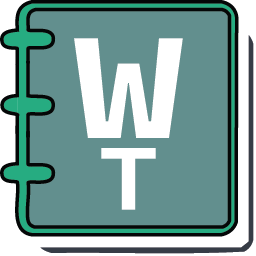Why I Moved on from Notepad to WorkTNote
Hi, I’m Mosuke, the developer.
When you take notes on your computer, which app do you use?
For a long time, I relied on the default Windows app, “Notepad.”
It’s a built-in app—simple, lightweight, and launches instantly. Super handy, right?
But I started noticing a few inconveniences.
Today, I’d like to share why I switched from Notepad to WorkTNote.
3 Reasons Why Notepad Felt Inconvenient
1. Deciding where to save files is a hassle
With Notepad, every time you save a note, you need to name the file and choose a save location.
“Which folder should I put this in?”
“Hmm, file name? Let’s just call it…”
“And later… wait, what did I name that note again?”
Before you know it, your folders are full of files like “memo1.txt” and “a.txt.”
2. Notes are hard to find
There’s no search function, and they’re not sorted by date.
Trying to find a note from a few days ago? Good luck.
Unless you’re super organized with naming files, it’s easy to lose track of them.
3. ToDos and notes are separate
Notepad is just for “writing.”
When you think, “I’ll turn this note into a task later,” you have to copy it into your ToDo app.
This separation between notes and tasks often led to things slipping through the cracks.
✨ What about WorkTNote?
Notes are saved instantly
Just type, and it’s saved. No need to think about file names or folders.
Search across all notes
With the search bar in the top left, you can search across all your notes.
Filtered results make it impossible to “lose” a note again.
Organize by categories
Filter by category to get a clear overview of everything you’ve written.
Convert notes into ToDos
When a note turns into a task, just convert it instantly.
You’ll clearly see when a note becomes a task—and when it’s completed!
You can even set reminders and due dates to ensure you never forget.
🎯 Summary: From Notepad to WorkTNote
Notepad was my go-to because of its simplicity.
But WorkTNote takes “simple and convenient” to the next level.
No more messy folders filled with random note files.
Capture every “quick idea” and “task to do” in one place.
📎 If you:
- Feel frustrated with Notepad
- Struggle because notes and ToDos are separated
- Want to work a little more efficiently
Then give WorkTNote a try.
Available on the Microsoft Store
👉 Go to WorkTNote Store Page