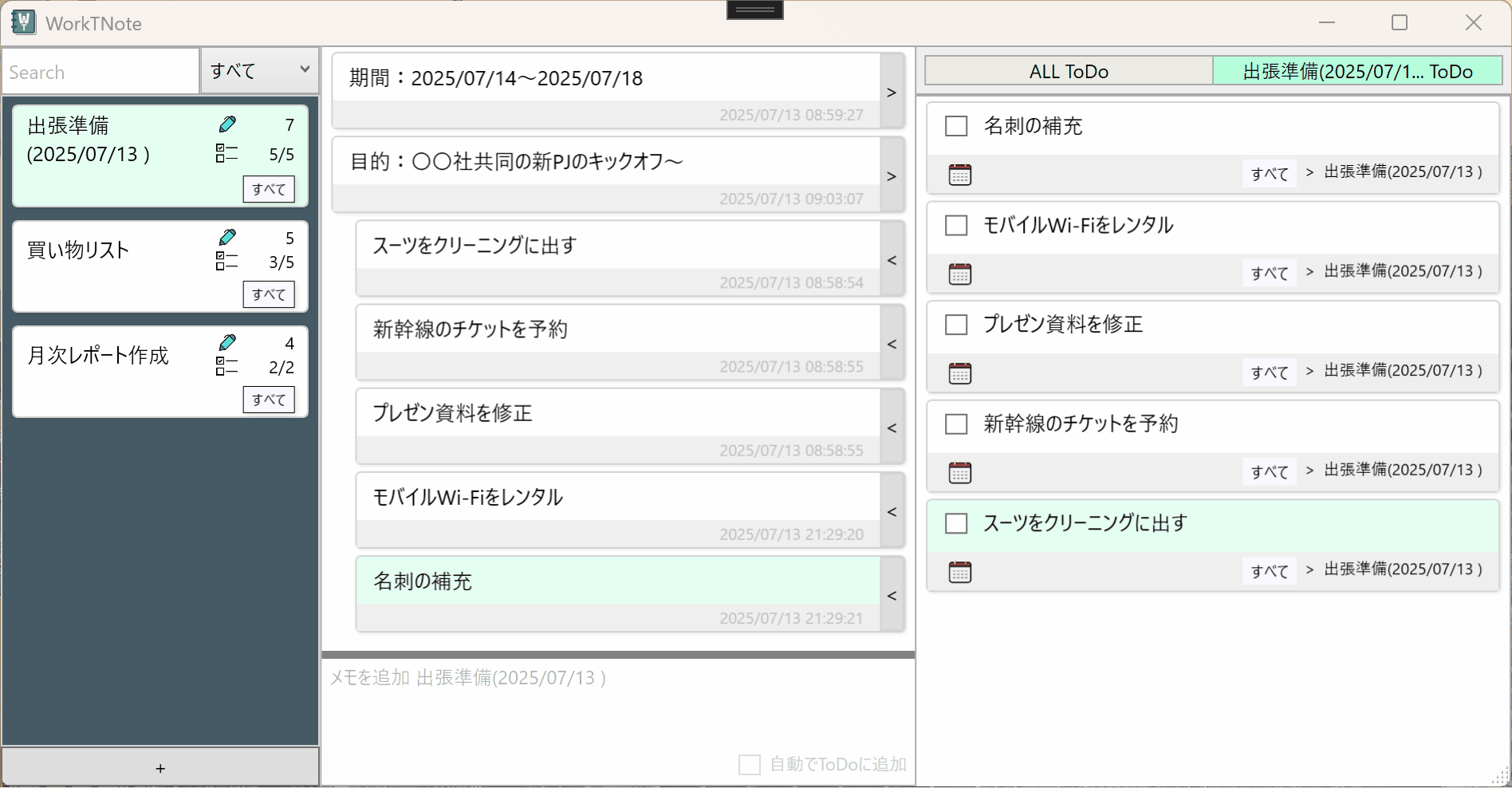
Have you ever wondered, “Where should I jot this down?” while working on your PC?
With WorkTNote, there's no more hesitation. This app handles both your notes and tasks.
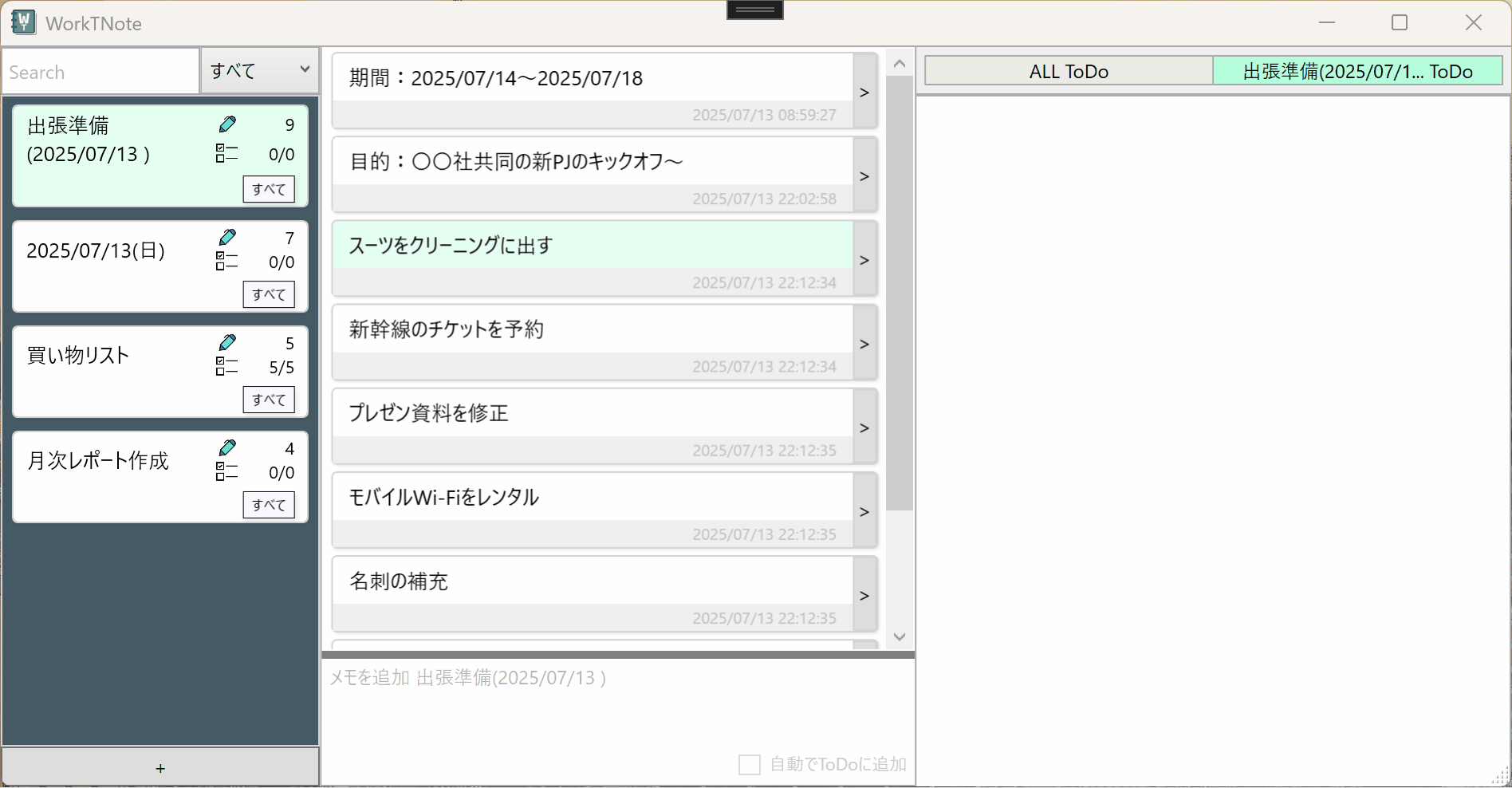
WorkTNote is built on the concept of “From notes to tasks.”
Instantly see which notes became tasks.
Easily add and manage tasks across multiple notes.
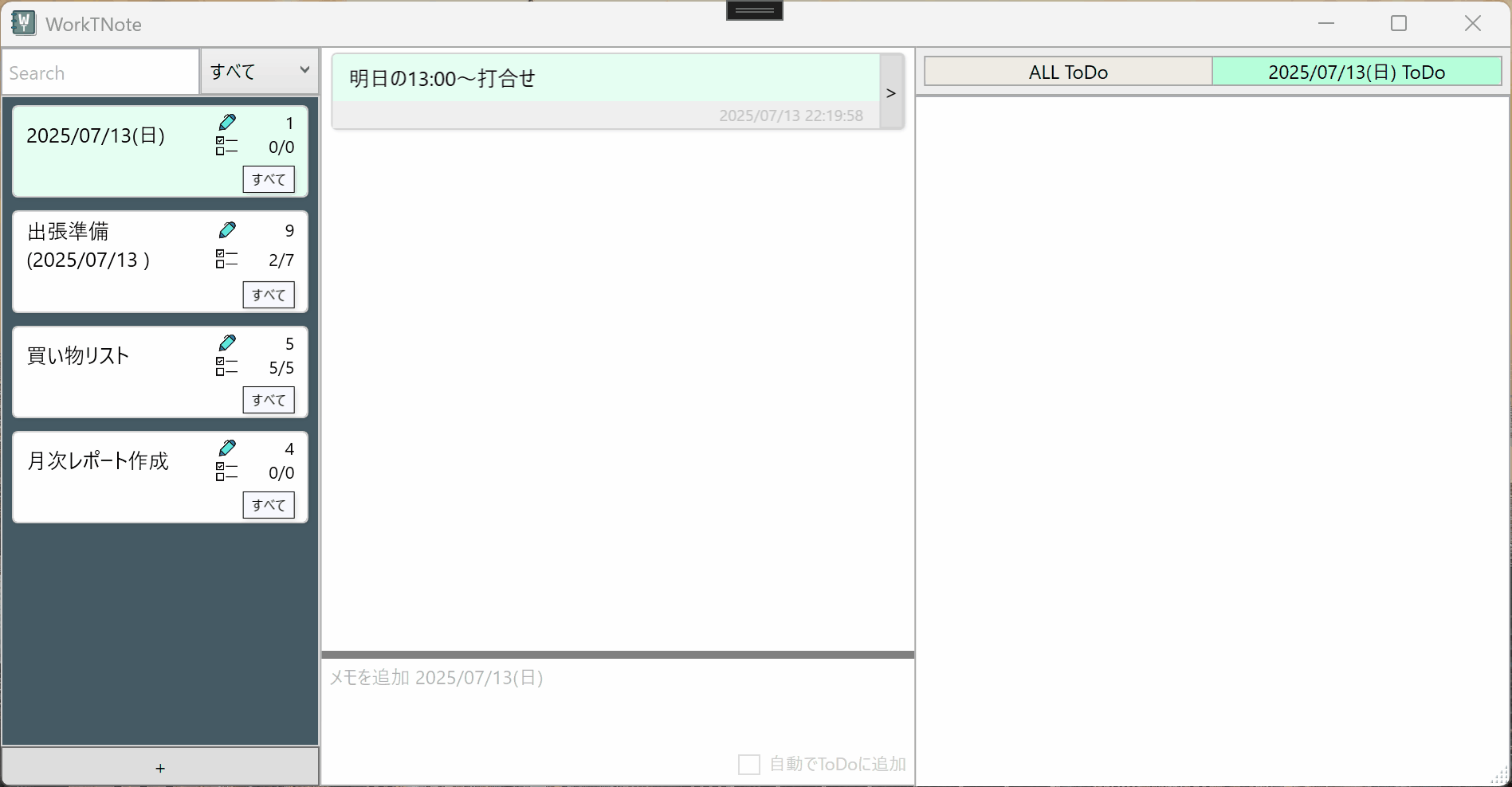
Get notified of tasks at your set time.
Never forget what matters — WorkTNote has your back.
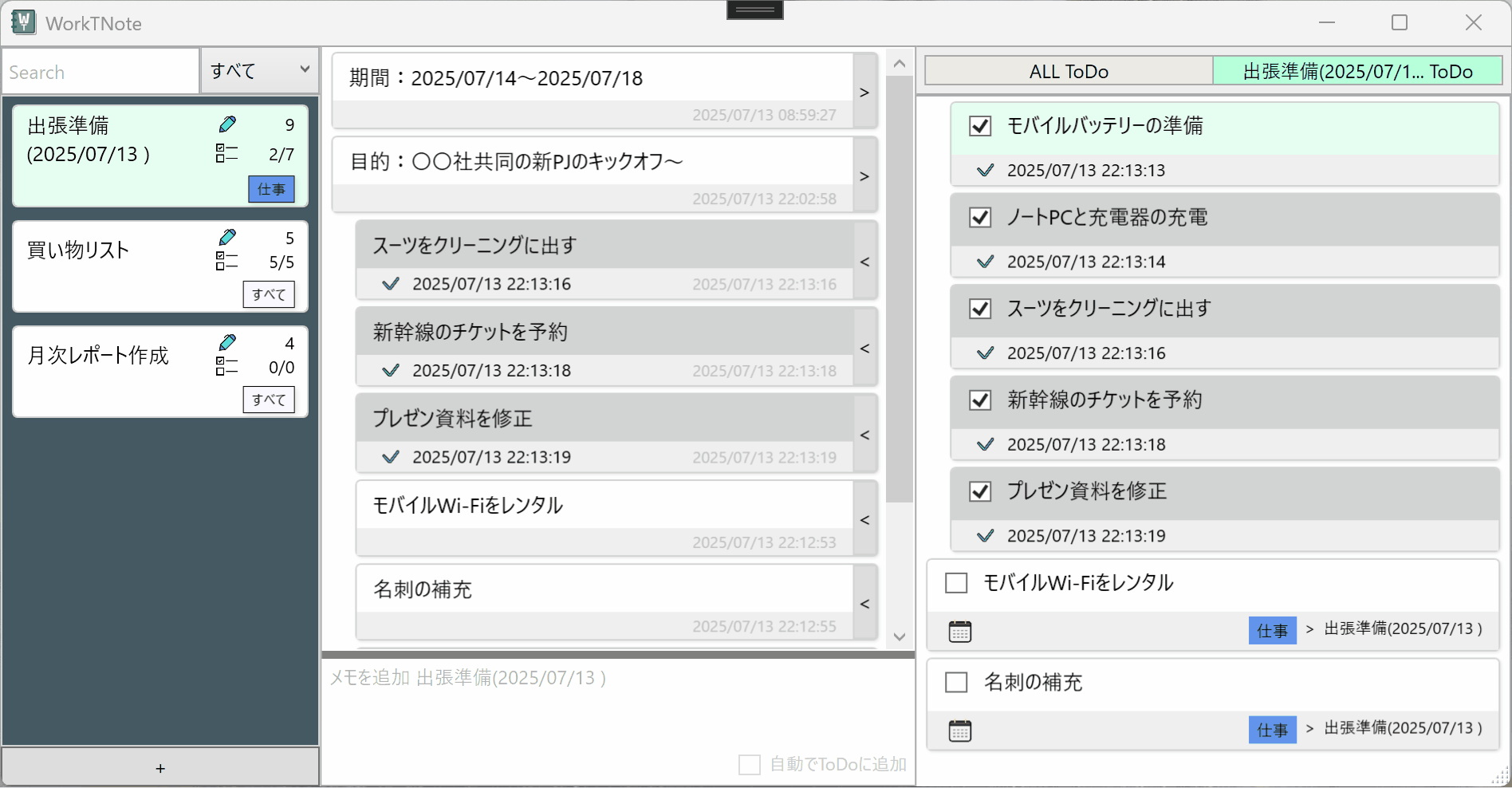
Organize your information with categories. You can add unlimited notes.
Easily create a new note using the add note button.
Sort notes to bring important ones to the top.
Create New Note: Ctrl+N or use the Add Note button below
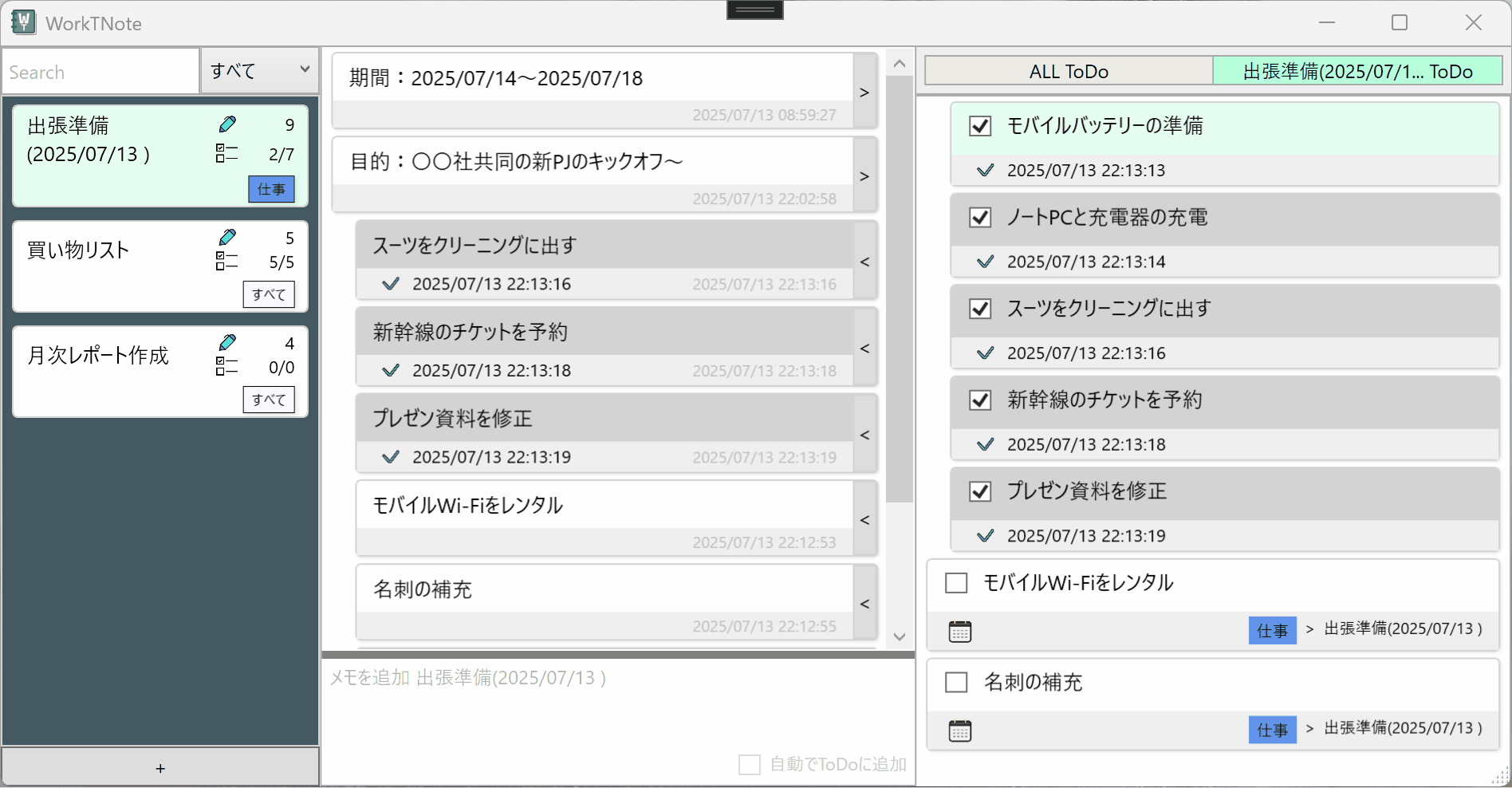
Quickly jot down memos.
Just select a note and type.
Supports sorting and merge functionality.*
Add Memo: Press Enter after typing your memo
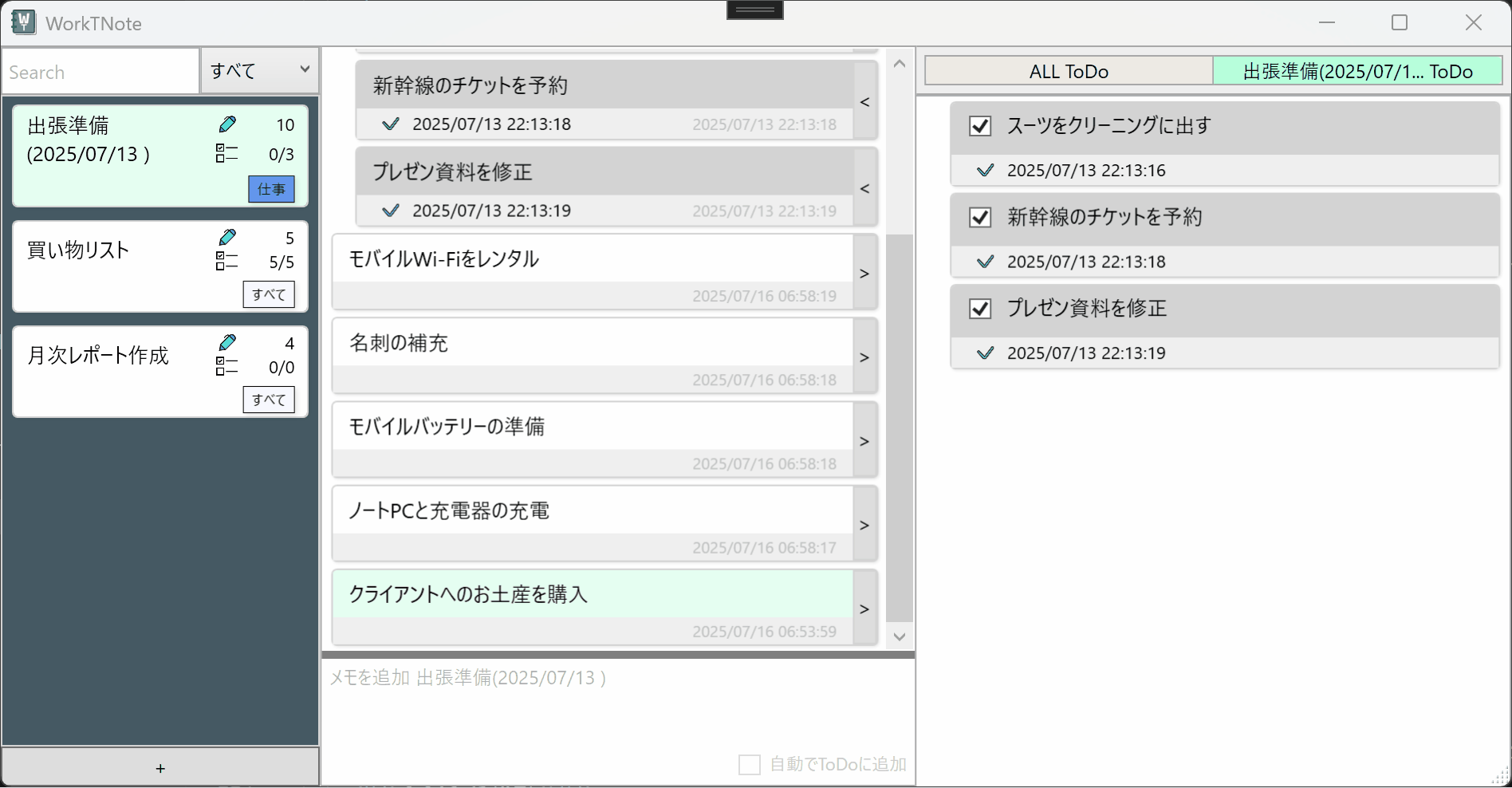
Easily turn memos into tasks. Set deadlines and reminders for each task.
Clearly see which memos became tasks and which are completed.
Add Memo to Task: Click the button on the right, drag & drop, or press Ctrl + Right Arrow
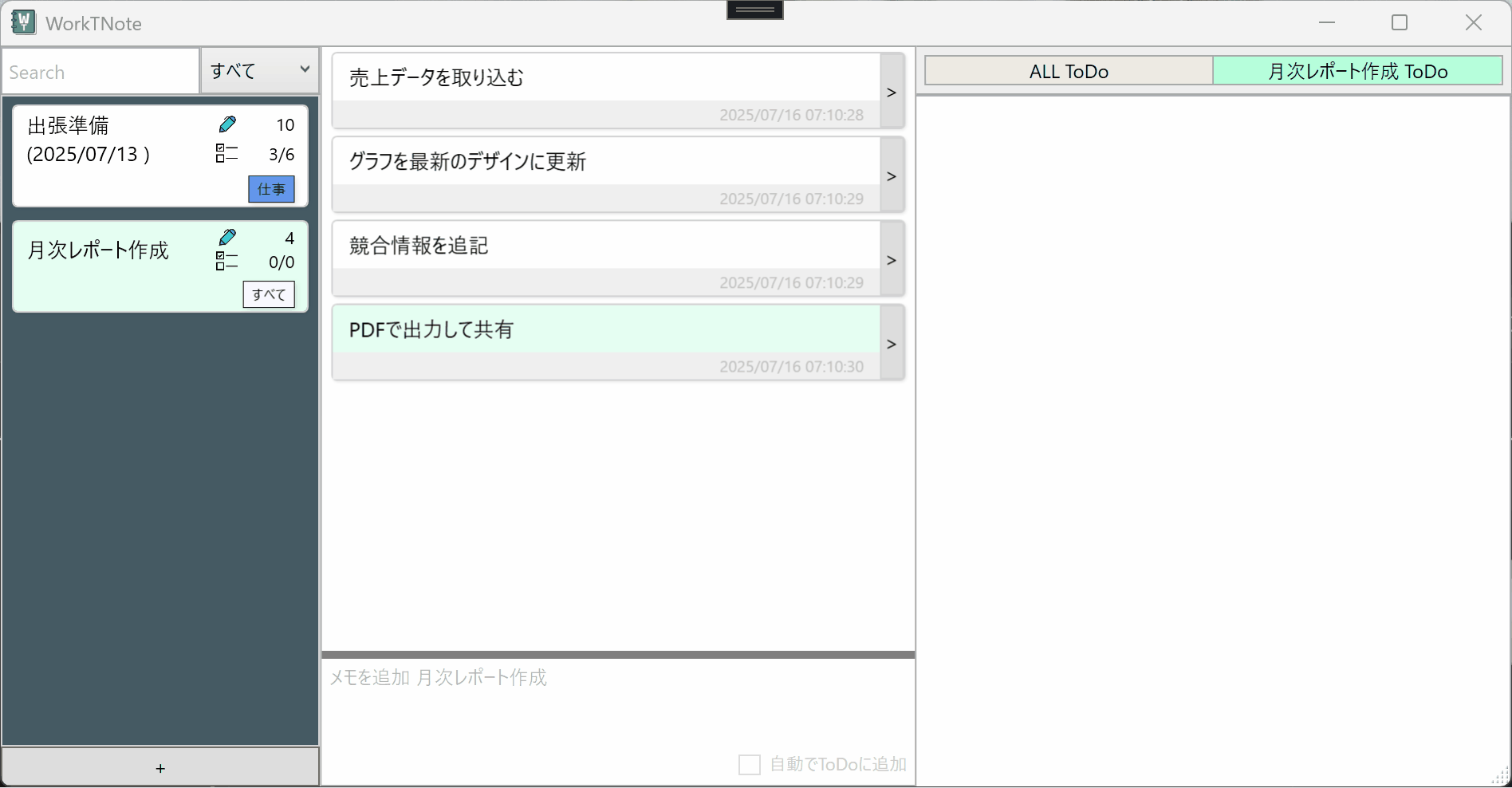
Manage tasks across multiple notes.
Switch between tasks for each note and all tasks (cross-note view).
You can customize the sort order separately for each.
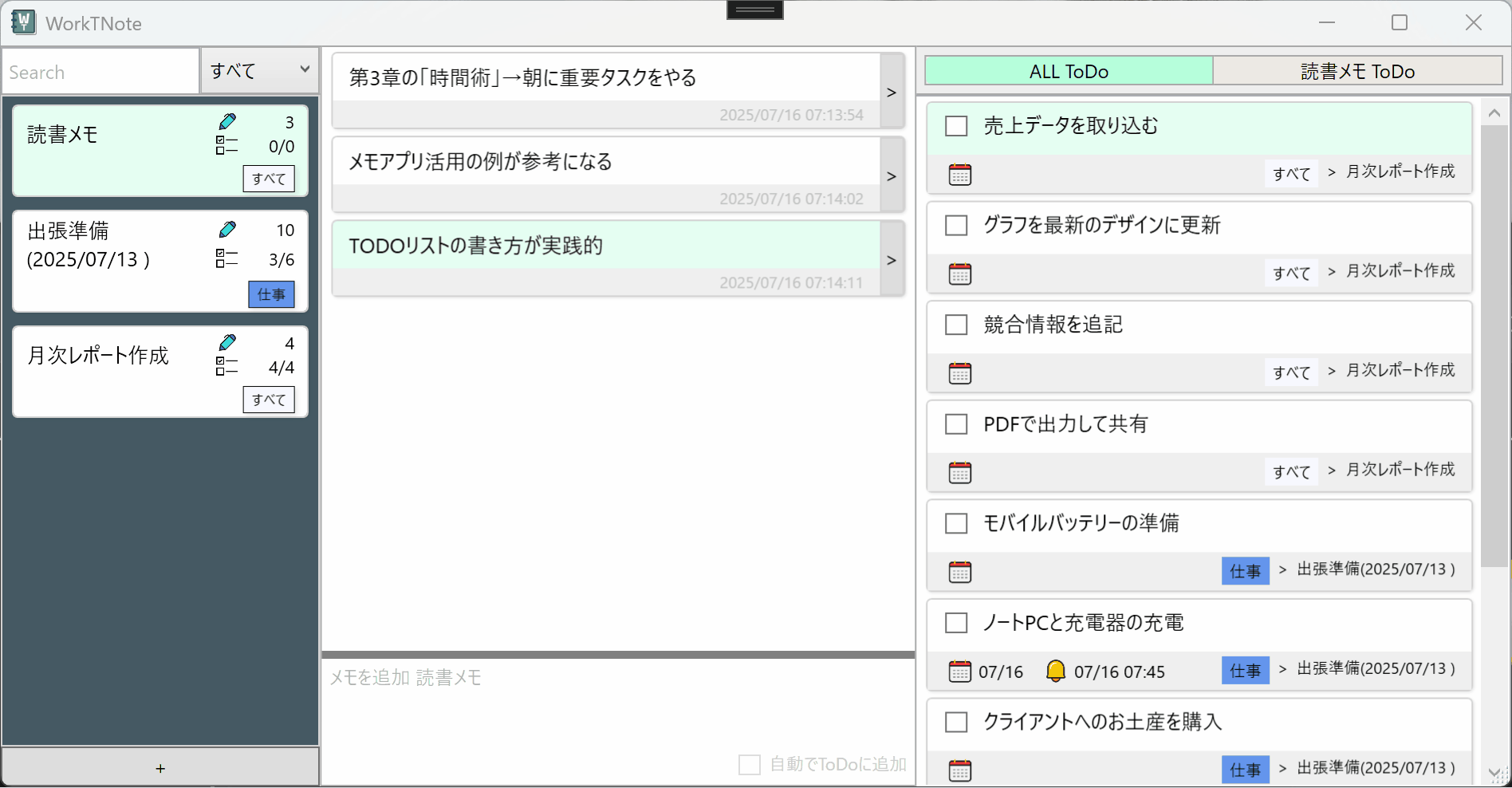
Assign categories to each note. Unlimited categories available.
Get notified at your specified time. Stay on top of tasks you tend to forget.
Reminders are shown in a non-intrusive way, even when inactive.
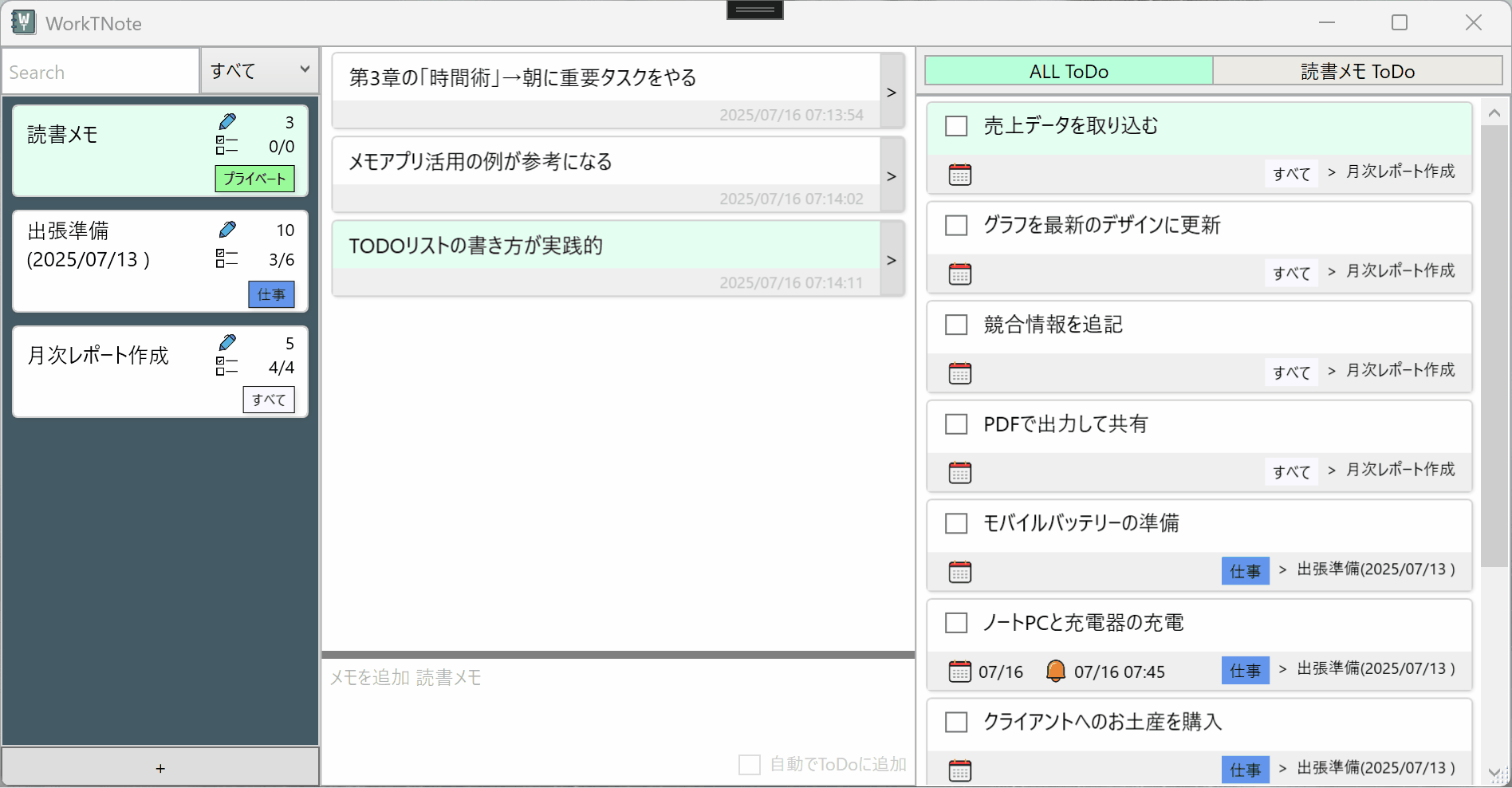
Instantly search memos by keyword. Find the info you need across all your notes.
In the age of networks and AI, we've created a tool designed for offline use.
Works without internet connection.
Ideal for those who don’t need to share and prefer working offline.
About Data Backup: See here
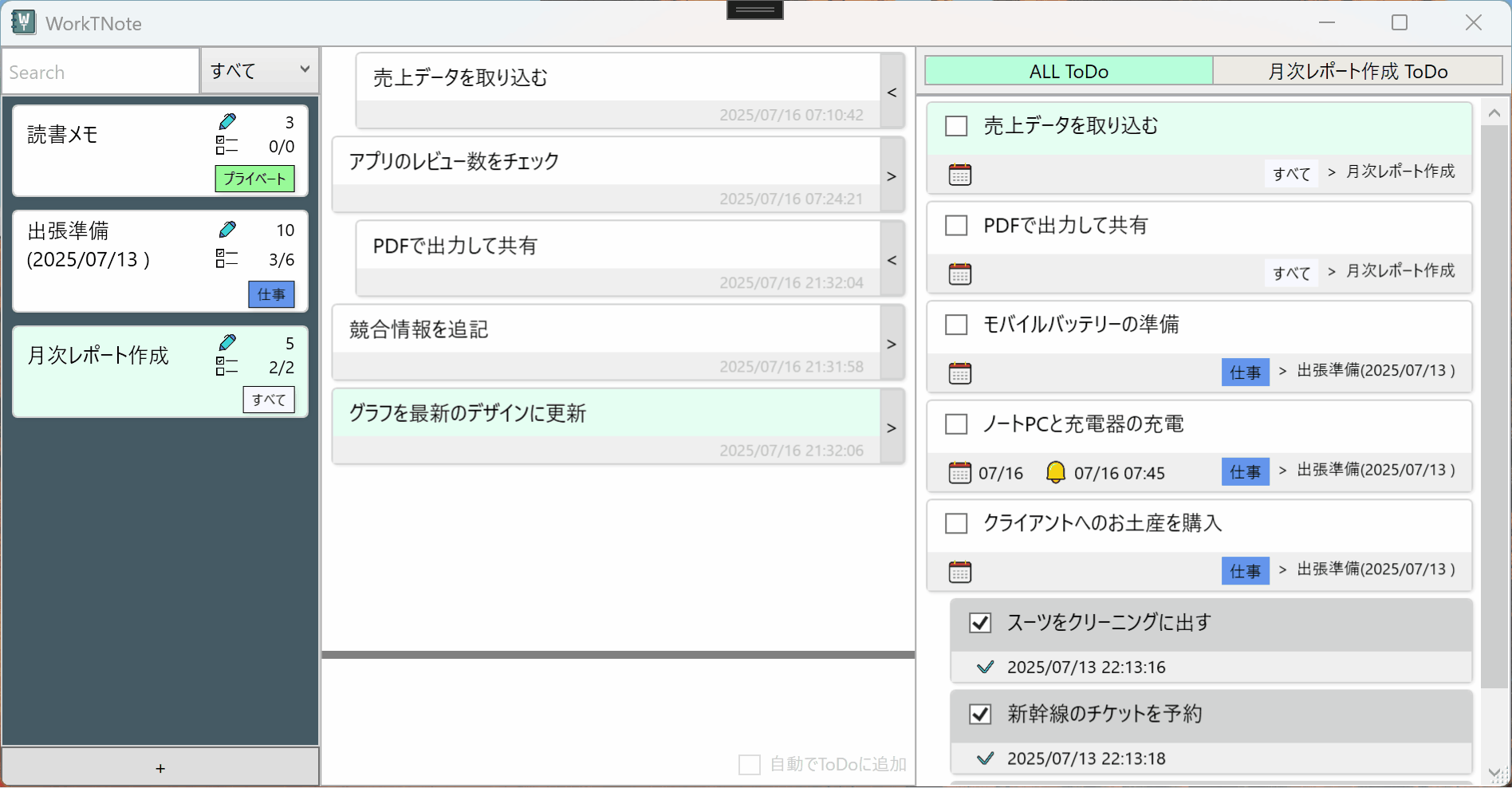
Combine multiple memos into one by dragging and dropping.
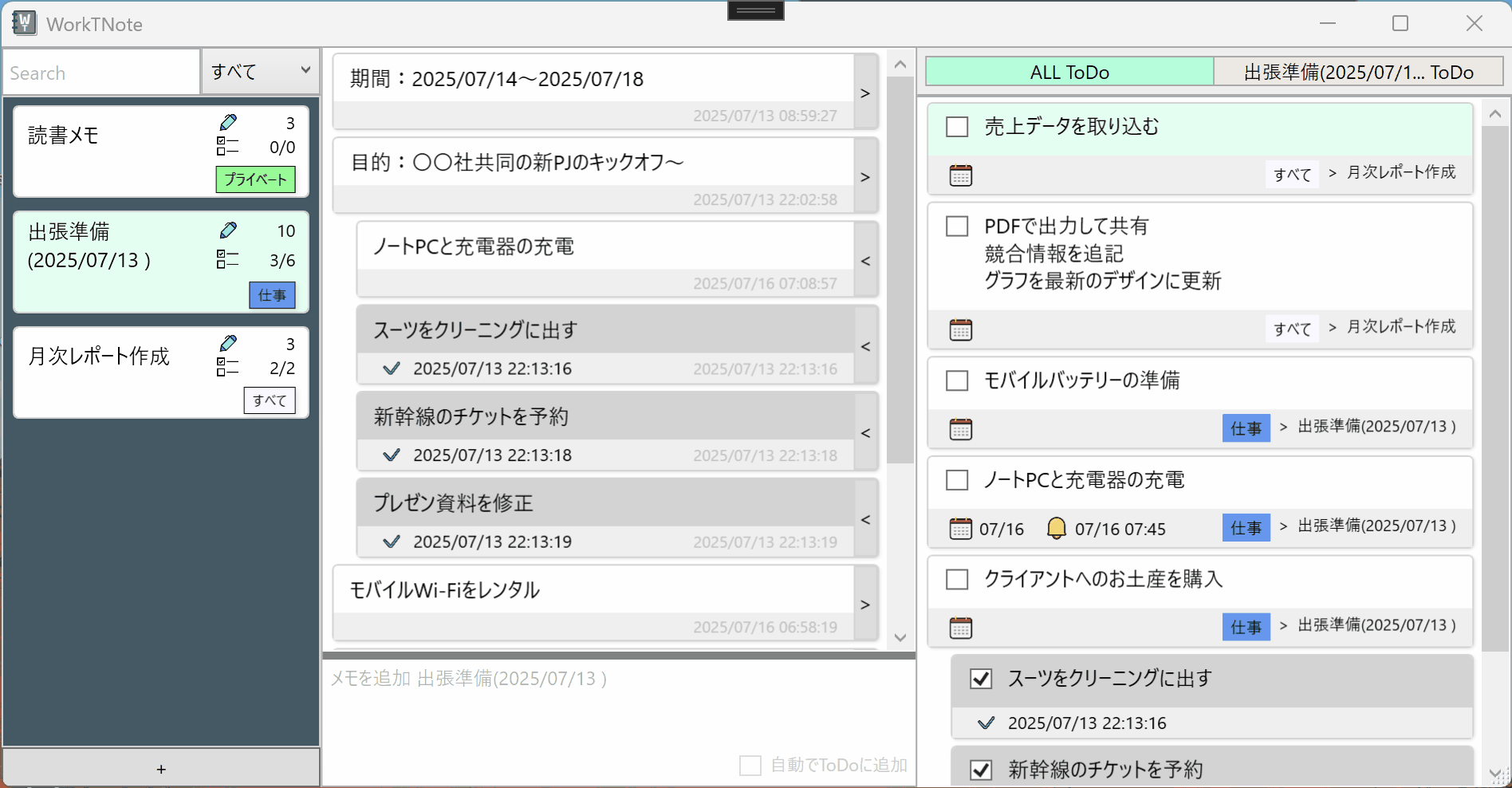
Automatically register memos as ToDos.
You can toggle this feature depending on your needs.
Enable Auto Add ToDo
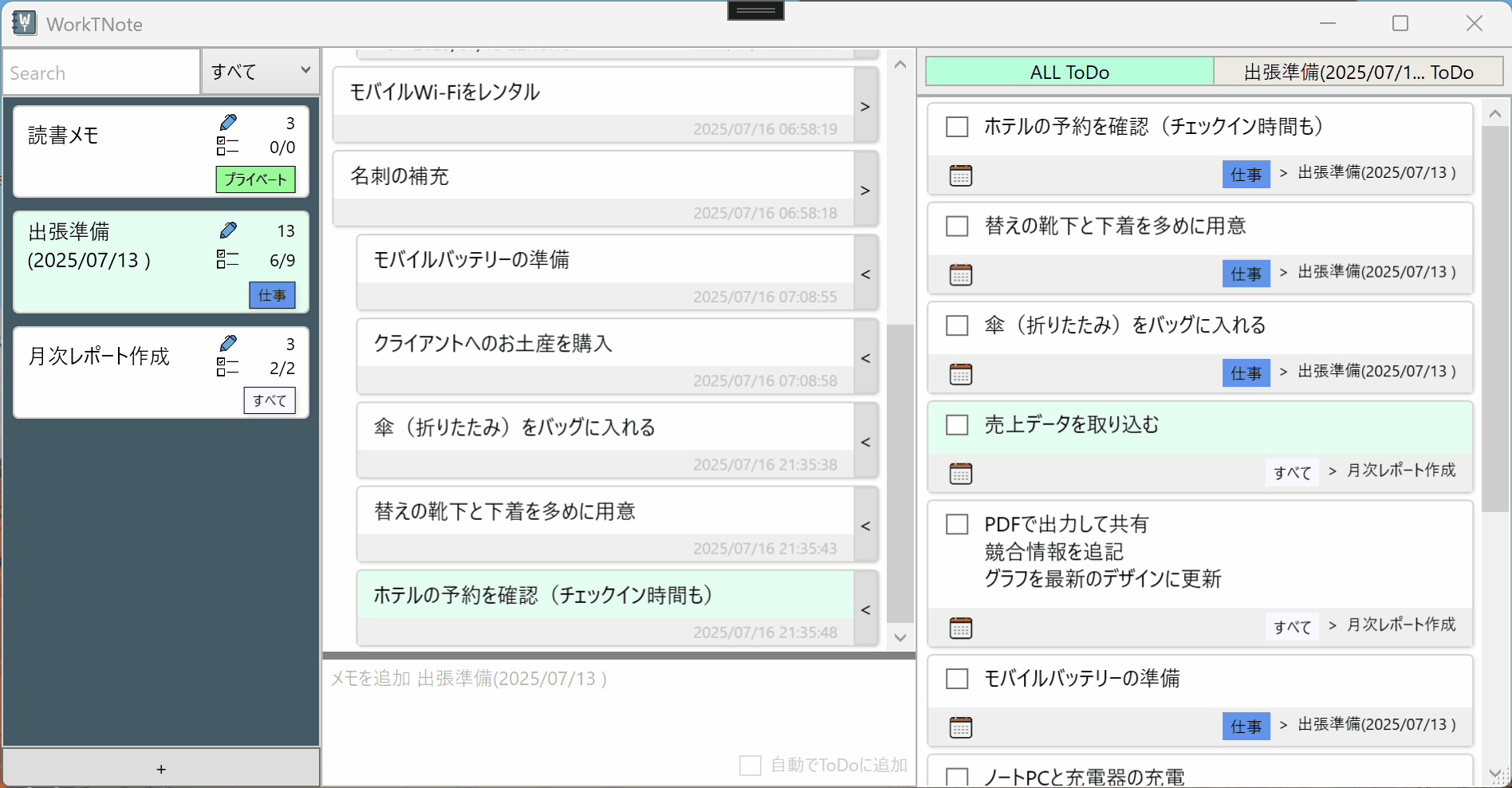
Copy your memos/tasks to clipboard.
You can copy multiple items at once.
Copy: Ctrl+C / Select All: Ctrl+A / Multi-select: Shift + Left Click